5 Best Stylish Search Boxes For Blogger Blog
The official search box is very simple but Today i will share Top 5 Search Boxes for Blogger blog to add Stylish srach box to your blogger blog search box help page visitor to find what they want. This allows people to get ais available in Blogger Gadget but this search box is very simple and not stylish so, acess to some of your hidden content that would take much longer to find by clicking through countless pages or posts.
Benefits of Adding Custom Stylish Search Box
- Add professional looks to your website.
- Provide basic benefits to customers.
- Save user time.
- Can be applied anywhere like in header, sidebar, footer etc.
- Stylish Active,hover and focus effects.
How To ADD Search Box in Blogger
- Sign into your blogger account.
- Go to the Blogger Dashboard/Overview.
- Select Layout section from the left menu.
- Click on the Add a Gadget.
- Click on the Blue Plus Button of the HTML/Javascript Gadget.
- Then choose one of the Search Box.
- Copy search box code and paste into your HTML/Javascript box.
1. Search Box Style
<style type="text/css">#hbz-searchbox {min-width: 250px;margin: 10px auto;border-radius: 3px;overflow: hidden;max-width: 300px;}#hbz-input {width: 59.2%;padding: 10.5px 4%;font: bold 15px "lucida sans", "trebuchet MS", "Tahoma";border: none;background-color: #EEE;}#hbz-input:focus {outline: none;background-color: #FFF;box-shadow: 0 0 2px #333333 inset;}#hbz-submit {overflow: visible;position: relative;float: right;border: none;padding: 0;cursor: pointer;height: 40px;width: 32.8%;font: bold 15px/40px "lucida sans", "trebuchet MS", "Tahoma";color: #FFF;text-transform: uppercase;background-color: #D83C3C;}#hbz-submit::before {content: "";position: absolute;border-width: 8px;border-style: solid solid solid none;border-color: transparent #D83C3C;top: 12px;left: -6px;}#hbz-submit:focus,#hbz-submit:active {background-color: #C42F2F;outline: none;}#hbz-submit:focus::before,#hbz-submit:active::before {border-color: transparent #C42F2F;}#hbz-submit:hover {background-color: #E54040;}#hbz-submit:hover::before {border-color: transparent #E54040;}</style><form id="hbz-searchbox" action="/search" method="get"><input type="text" id="hbz-input" name="q" placeholder="Search..." /><input type="hidden" name="max-results" value="8" /><button id="hbz-submit" type="submit">Search</button></form>
2. Search Box Style
<style type="text/css">
#hbz-searchbox {
height: 35px;
margin: 10px auto;
position: relative;
min-width: 250px;
max-width: 300px;
}
.hbz-buttonwrap {
border: none;
width: 14%;
height: 35px;
display: block;
position: absolute;
top: 0;
right: 0;
background: #444;
cursor: pointer;
border-top-right-radius: 5px;
border-bottom-right-radius: 5px;
}
.hbz-buttonwrap:hover {
background: #1a1a1a;
}
.hbz-submit {
width: 35px;
height: 35px;
background: transparent;
cursor: pointer;
position: absolute;
right: 50%;
top: 50%;
margin-top: -17.5px;
margin-right: -17.5px;
border: none;
}
.hbz-submit:after {
content: '';
position: absolute;
width: 8px;
height: 8px;
border: 2px solid white;
border-radius: 50%;
left: 10px;
top: 9px;
box-sizing: content-box;
}
.hbz-submit:before {
content: '';
position: absolute;
height: 8px;
width: 2px;
background: white;
transform: rotate(-35deg);
top: 19px;
left: 21px;
}
#hbz-input {
height: 35px;
width: 82%;
padding: 0px;
padding-left: 4%;
border: none;
outline: none;
position: absolute;
right: 14%;
box-shadow: inset 0 2px 2px #080808;
background-color: #444444;
color: #fff;
border-top-left-radius: 5px;
border-bottom-left-radius: 5px;
transition: all 0.5s;
}
#hbz-input:hover,
#hbz-input:focus {
box-shadow: inset 1px 1px 10px #000;
}
</style>
<form action="/search" id="hbz-searchbox" method="get">
<span class="hbz-buttonwrap"><button class="hbz-submit" value="" type="submit"></button></span>
<input type="text" name="q" id="hbz-input" placeholder="Search..." />
<input type="hidden" name="max-results" value="8" />
</form>
3. Search Box Style
<style>#nbc-searchblack1{background: #222222;border-radius:10px;width:290px;}#nbc-searchblackbox1{padding:10px;}#nbc-searchblacksubmit1{border:1px solid #222222;background: #dc4523;padding:5px;color:#ffffff;font:14px verdana;}#nbc-searchblackinput1{-moz-border-radius: 10px;-khtml-border-radius: 10px;-webkit-border-radius: 10px;border:1px solid #ffffff;background:#ffffff;padding:5px;color:#888888;font:14px verdana;}</style><div id='nbc-searchblack1'><form action='/search/max-results=8' method='get' id="nbc-searchblackbox1"><input name='q' id='nbc-searchblackinput1' onblur='if (this.value == "") {this.value = "Search this site...";}' onfocus='if (this.value == "Search this site...") {this.value = ""}' type='text' value='Search this site...'/><input id='nbc-searchblacksubmit1' type='submit' value='Search'/></form></div>
4. Search Box Style
<style type="text/css">
#nbc-searchbox{background:url(https://blogger.googleusercontent.com/img/b/R29vZ2xl/AVvXsEiGC9_5bfbz9srDp4IBZmEhvheiqIdqPHmdfqgq5sfgMHLYCSzpA_lDtITkidred7Ait96esTMnhyrzEYwXioh66rTvmRSkceuxkJgCAJEn_VEaVAtEeOiJi-yNnWU1Chyphenhyphen-hfJGYvdpHMg/s1600/noxdo_blogspot_com_Search-icon4.png) no-repeat scroll center center transparent;width:307px;height:50px;disaply:block;}
form#nbc-searchform{display: block;padding: 12px;margin:0;}
form#nbc-searchform #s{padding: 6px 6px 6px 26px;margin:0;width: 215px;font-size:14px;vertical-align: top;border:none;background:transparent;}
form#nbc-searchform #sbutton{margin:0;padding:0;height:30px;width:30px;vertical-align: top;border:none;background:transparent;}
</style>
<div id="nbc-searchbox">
<form id="nbc-searchform" action="/search/max-results=8" method="get">
<input type="text" id="s" name="q" value=""/>
</form>
</div>
5. Search Box Style
<style type="text/css">
#hbz-searchbox {
background-color: #F5F5F5;
border: 1px solid #EDEDED;
padding: 5px;
border-radius: 10px;
margin: 10px auto;
min-width: 238px;
max-width: 288px;
}
#hbz-input {
background-color: #FEFEFE;
border: medium none;
font: 12px/12px "HelveticaNeue", Helvetica, Arial, sans-serif;
margin-right: 2%;
padding: 4%;
box-shadow: 2px 1px 4px #999999 inset;
border-radius: 9px;
width: 60.33%;
}
#hbz-input:focus {
outline: medium none;
box-shadow: 1px 1px 4px #0D76BE inset;
}
#hbz-submit {
background: transparent linear-gradient(to bottom, #34ADEC 0%, #2691DC 100%) repeat;
border-radius: 9px;
border: medium none;
color: #FFF;
cursor: pointer;
font: 13px/13px "HelveticaNeue", Helvetica, Arial, sans-serif;
padding: 4%;
width: 28%;
}
#hbz-submit:hover {
background: transparent linear-gradient(to bottom, #2691DC 0%, #34ADEC 100%) repeat;
}
</style>
<form id="hbz-searchbox" action="/search" method="get">
<input type="text" id="hbz-input" name="q" placeholder="Type Here..." />
<input type="hidden" name="max-results" value="8" />
<input id="hbz-submit" type="submit" value="Search" />
</form>
Note: Change background color and edit search boxes as your needs.
Now your visitors can navigate your blog easily.
I hope you like this article!
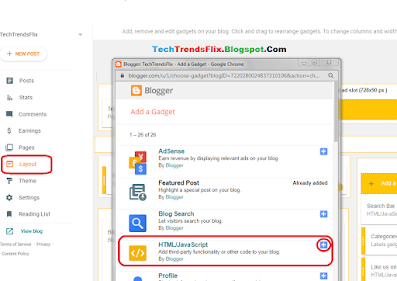







Comments
Post a Comment